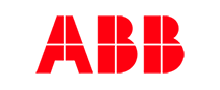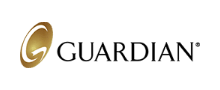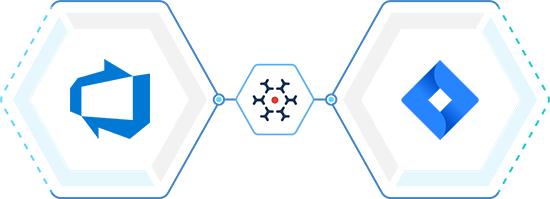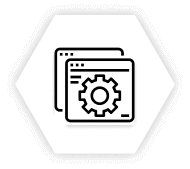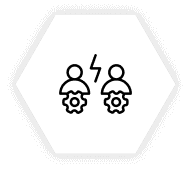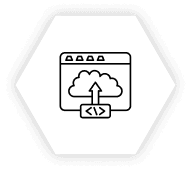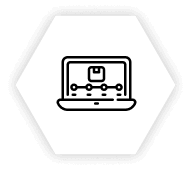ABB Unlocks the Power of Institutional Data and Informed Decision Making with OpsHub’s Digital Mesh
ABB is Swedish-Swiss multinational corporation and market leader in electrification and automation. To accelerate the pace of innovation, ABB’s R&D team was looking for a solution that enabled fast adoption of new tools.