Blueprint Integration with Jira
The integration of Blueprint with Jira brings the business and product development teams together to accelerate product development and efficiently scale agile practices.
Schedule a free 30-minute live demo with our integration experts
Blueprint and Jira Integration Overview
In an Application Lifecycle Management (ALM) ecosystem, the choice of systems and the collaboration between the cross-functional teams play a great role. While the choice of systems impacts the productivity of a team, cross-functional collaboration brings in collective wisdom to take better decisions, faster.
Best-of-breed systems such as Blueprint and Jira bring rich functionalities to the ecosystem. By integrating Blueprint with Jira, enterprises can keep the business and product development team focusing on the larger business objective – and diminish collaboration barriers that otherwise lead to quality issues, delivery delays, and financial loss.
How Blueprint – Jira integration is beneficial for an enterprise
- Trace the requirement breakdown completely – access the stories, tasks associated with the requirement
- Track the estimated and actual development efforts
- Get complete context of the business requirement and receive real-time updates when there is a change in the plan
- Coordinate on the delivery timelines seamlessly with concurrent updates on changes
- Get full traceability into the Quality Assurance (QA) reports from both systems
With Blueprint and Jira integration, enterprises can:
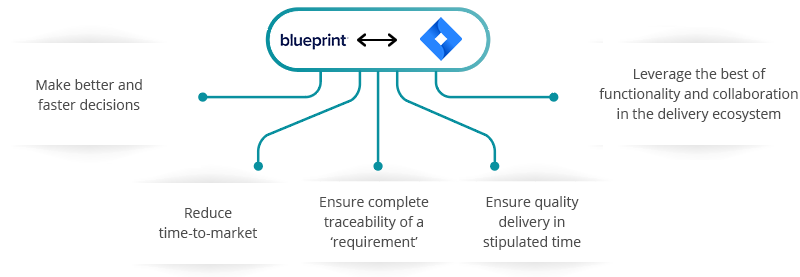
How OpsHub Integration Manager integrates Blueprint and Jira
OpsHub Integration Manager integrates Blueprint and Jira in a bidirectional manner. It ensures that all historical and current data is available to each user, in that user’s preferred system, with full context, in real-time. All ‘requirements’ from Blueprint automatically synchronize to Jira and all the entities and details associated with the ‘requirement’ synchronize back to Blueprint.
Popularly synchronized entities
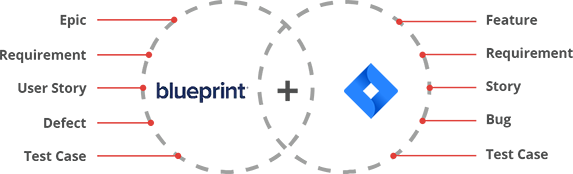
Use Case: Blueprint integration with Jira
Problem statement: The product management team uses Blueprint and the development team uses Jira. However, as these systems are not synchronized, the product management team must manually communicate any changes/escalations to the development team.
Solution: When Blueprint and Jira are integrated, the coordination between the product management team and development team will be seamless.
- The Product Manager creates a ‘business requirement’ in Blueprint and adds descriptive comments for the development team.
- The a ‘business requirement’ synchronizes to Jira as a ‘story’. The development team starts work on the story.
- Due to a sudden escalation on other requirement, the Product Manager changes the delivery deadline of this requirement. The Product Manager also adds a comment citing the reasons for the change.
- 4. The changes synchronize to TFS.
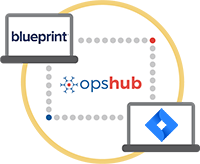
Benefits of integration for Blueprint and Jira users
Blueprint users
- Traceability for business requirements throughout the ALM chain
- Visibility into the progress of development work, status, effort details, and defects
- No dependency on manual communication for making business decisions
Jira users
- Access and real-time updates to the business requirements within Jira
- Complete view into the business goals, logics, and targets
- Automatic synchronization of development work to Blueprint saves time that would otherwise go in manual synchronization
