PTC codebeamer Integration with Azure DevOps
Software developers in mission-critical domains like automotive, medical device, pharma, aviation etc., need to comply with a variety of regulations and standards. To comply with these requirements, developers need to show traceability from existing requirements through product testing.
The automated reverse synchronization between PTC codebeamer and Azure DevOps enables end to end traceability of requirements, changing priorities, and updates to the development team in their native tool. Similarly, the product team has insights into the development progress, testing, and validation without switching their system. Hence, the two-way flow of information across the tools enables both teams to focus on their core tasks without worrying about missing any updates on either side.
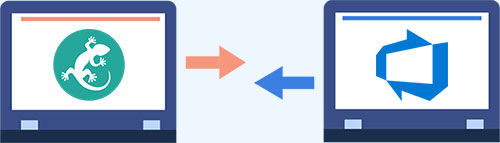
PTC codebeamer : 21.09-SP3, 21.09-SP9, 22.10 LTS, 2.0.0.1
Azure DevOps Server (Also known as TFS) : 2010, 2012, 2013, 2015 (up to Update 3), 2017, 2017(Update 2), 2018, 2019, 2020, 2022
Azure DevOps Services (Also known as VSTS): All
Accurate Requirements Traceability + Reduced Project Risk + Enhanced Business Value
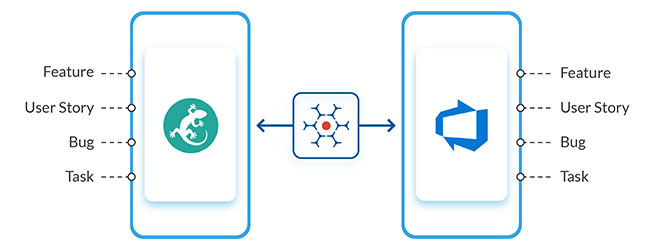
- Ensure that requirements and related updates are synced in real-time
- Never miss compliance and governance standards, reducing the risks
- Accelerate product development by establishing comprehensive traceability across the product and development teams
- Improve operational efficiency with enhanced collaboration and visibility into each other’s tasks from their tool of choice
- Eliminate manual and error-prone processes of sharing information
PTC codebeamer Integration with Azure DevOps Use Case
With the bidirectional integration of codebeamer and Azure DevOps Services and Server using OpsHub Integration Manager (OIM), the coordination between the product management and development teams becomes seamless. OIM facilitates compliance by ensuring full requirements traceability between both the tools and giving product team the visibility into development progress and validation results in real-time.
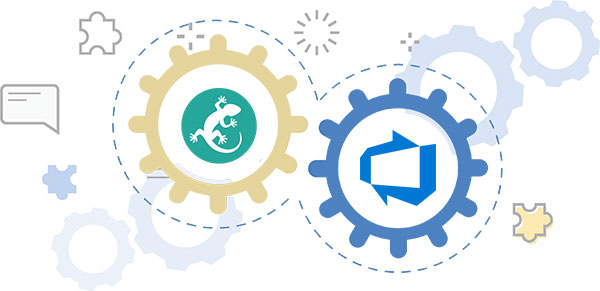
-
01
The product manager creates/designs the business ‘Requirement’ in codebeamer and breaks down the business requirement into ‘Feature’.
-
02
The business requirement and feature are integrated into Azure DevOps Services / Server for development team to get complete visibility into requirements.
-
03
The developer starts working on the feature. The developer clarifies any questions on feature with the product team from within Azure DevOps. Any update done in codebeamer is available to Azure DevOps team automatically.
-
04
The developer defines the ‘User Story’ for the given feature in Azure DevOps Services / Server and breaks down the user stories into ‘Tasks’. The user story along with the tasks will sync back to codebeamer along with the detailed descriptions.
-
05
Based on the defined tasks for the given user stories, the timeline of the feature completion will be defined in Azure DevOps. This information will sync back to codebeamer as well.
-
06
The QA team will work on the testing of the story in Azure DevOps. If they find any defect in the functionality, they will log a ‘Bug’ in Azure DevOps and the same will be reflected in the codebeamer.
codebeamer Integration with Azure DevOps Through OpsHub Integration Manager
- codebeamer integrates with Azure DevOps bidirectionally
- The synchronization ensures all the current data is available to users in near to real-time in their preferred environment with full context
- All the requirements from codebeamer automatically sync to Azure DevOps, and all the validation results synchronize back to codebeamer from Azure DevOps
- The product team and the development team cross-collaborate without leaving their tools and are informed of each other’s progress at the same time
OpsHub Integration Manager automated support for codebeamer enables teams to achieve higher efficiency and effectiveness along the lifecycle, faster time to market, compliance and enhanced traceability in the cost-effective manner.
Get 30-Minutes FREE Customized Integration Consultation
Why OpsHub Integration Manager?
- Guaranteed data consistency
- Full traceability of requirements
- History preservation in the integrated systems
- Robust failure recovery capabilities
- Built-in conflict resolution between source and target
- Deployment flexibility (On-premise or Cloud)
