Salesforce Integration with Digital.ai Agility
The integration of Salesforce and Digital.ai Agility helps the project manager, engineering team, and customer-facing teams, such as support, sales, and services teams align their goals and tasks with each other. With the integration of these two systems, enterprises can have cross-functional transparency and enriched collaboration across the business and technical verticals.
Schedule a free 30-minute live demo with our integration experts
Salesforce – Digital.ai Agility Integration Overview
In an Application Lifecycle Management (ALM) environment, the choice of systems, and the collaboration between the cross-functional teams play a great role in delivering quality solutions. While the choice of systems impacts a team’s productivity, cross-functional collaboration helps the teams get complete context of the business requirements.
Best-of-breed systems such as Salesforce and Digital.ai Agility (Formerly VersionOne) bring rich functionalities to the ecosystem. By integrating Salesforce and Digital.ai Agility, enterprises can diminish collaboration barriers between the technical and customer-facing teams that otherwise lead to quality issues, delivery delays, and financial loss.
How Salesforce – Digital.ai Agility integration is beneficial for an enterprise
- Real-time access to customer issues, priorities, updates and changes in customer requirements
- Enable teams to have a meaningful first response for issues with critical severity
- Real-time updates to all teams when a customer issue is resolved
- Communication on the work items from the native systems itself
- Ability to stay ahead of the competition, in pre and post-sales service, with proactive response and by delivering meaningful solutions in time
With Salesforce + Digital.ai Agility integration, enterprises can:
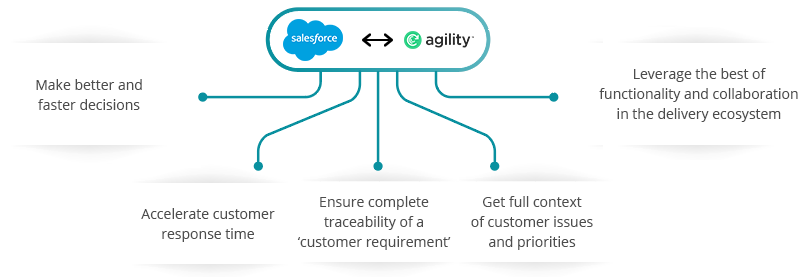
How OpsHub Integration Manager integrates Salesforce and Digital.ai Agility
OpsHub Integration Manager integrates Salesforce and Digital.ai Agility (Formerly VersionOne) bidirectionally. It ensures that all historical and current data is available to each user, in that user’s preferred system, with full context, in real-time. All cases, opportunities, feeds, ‘ideas’, or any similar custom entity from Salesforce automatically synchronize to Digital.ai Agility and all the entities and details associated with the entity synchronize back to Digital.ai Agility.
Popularly synchronized entities
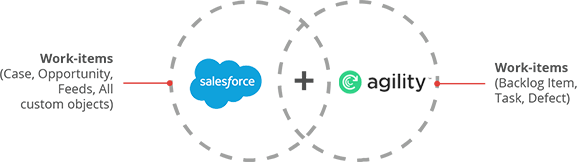
Use Case: Salesforce integration with Digital.ai Agility
Problem statement: The support/service team receives a customer request. The support/service team recognizes it as an ‘enhancement request’. They, then, send this requirement to the Project Manager for approval. The Project Manager asks for customer emails and more context of the communication between sales team and customer. The sales team then shares the requisite details with the Project Manager who approves the request and shares the details with the engineering team. The support/service team, meanwhile, has no idea as to when the ‘enhancement request’ will be completed.
Solution: When Salesforce and Digital.ai Agility (Formerly VersionOne) are integrated, the support, service, sales, and engineering teams can seamlessly coordinate with each other from their native systems. There is no need to coordinate over a customer requirement on calls or emails. This helps in cutting down on miscommunication and gives complete visibility to the customer-facing teams and backend teams in each other’s tasks.
- The support team gets a ticket from the customer which they classify as an ‘enhancement request’.
- The support team logs this ‘enhancement request’ as an ‘idea’ in Salesforce with status ‘Pending for approval’. The support team details out the idea in the description column.
- The sales team, also using Salesforce, further details out the context of the request, the urgency of the request, and attaches customer emails for the Project Manager and engineering teams’ reference.
- The ‘idea’ synchronizes to Digital.ai Agility as a ‘backlog item’ with status ‘New’. The Engineering Project Manager approves the ‘enhancement request’ by changing the status of ‘backlog item’ to ‘Accepted/In Progress’ and assigns a delivery date for the ‘backlog item’.
- The delivery date gets updated in Salesforce as well. The support/service and sales team are, therefore, updated with the due delivery date.
- The engineering team starts work on the backlog item, tests it, and marks it as ‘complete’.
- The status of the ‘idea’ in Salesforce changes to ‘Ready for customer verification’.
- The support team responds to the customer that the enhancement request has been fulfilled and ready for verification.

Benefits of integration for Salesforce and Digital.ai Agility
Salesforce users
- Access to the updates coming from engineering team on customer requirements from within Salesforce
- Easy to categorize and prioritize customer requests for backend teams
- No manual efforts needed to keep project & engineering teams updated on customer issues and priorities
Digital.ai Agility users
- Traceability for customer requirements throughout the ALM tool chain
- Visibility into customer issues and priorities
- No dependency on manual communication for making decisions
