Jama Connect Integration with IBM DOORS
The integration of Jama Connect with IBM DOORS (Both DOORS and IBM DOORS Next Generation) helps multiple requirement management teams in the same enterprise or requirement management teams in different enterprises (customer-vendor) coordinate with each other over multiple sets of requirements and plan the product delivery cycle better.
Schedule a free 30-minute live demo with our integration experts
Jama Connect – IBM DOORS Integration Overview
In an Application Lifecycle Management (ALM) environment, the choice of systems and the collaboration between the disparate teams play a great role in delivering quality solutions. While the choice of systems impacts the productivity of a team, the cross-team collaboration helps the stakeholders in the delivery ecosystem get a complete context of the business requirements.
By integrating Jama Connect with IBM DOORS (Both DOORS and IBM DOORS Next Generation), enterprises can bring seamless coordination between the multiple requirement management teams inside or outside their enterprise set up. As the overall collaboration in the delivery ecosystem would increase, it would be easier for organizations to take business decisions faster and deliver quality products to customers at a faster pace.
How Jama Connect – IBM DOORS integration is beneficial for an enterprise
- Real-time collaboration between different requirement management teams working for the same enterprise
- Ability to share information in the right format with complete context despite differences in the systems used by different teams
- Trace the requirement lifecycle completely from any of the native systems itself
- Coordinate on the delivery timelines seamlessly with concurrent updates on changes
With Jama Connect + DOORS integration, enterprises can:
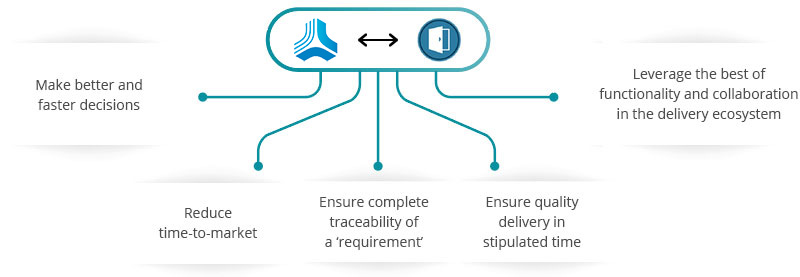
How OpsHub Integration Manager integrates Jama Connect and IBM DOORS
OpsHub Integration Manager integrates Jama Connect and IBM DOORS (Both DOORS and IBM DOORS Next Generation) bi-directionally. It ensures that all historical and current data is available to each user, in that user’s preferred system, with full context, in real-time. All ‘requirements’ from DOORS will automatically synchronize to Jama Connect and all ‘requirements’ from Jama Connect will synchronize to DOORS – keeping both the teams on the same page always.
Popularly synchronized entities

Use Case: Jama Connect integration with DOORS
Problem statement: A large automobile enterprise acquires a vendor dealing in motor parts. The enterprise uses Jama Connect as a requirement management system while the vendor uses IBM DOORS as a requirement management system. The vendor can’t replace IBM DOORS licenses with Jama Connect immediately due to multiple business reasons such as high cost involved in replacing 500+ licenses in their ecosystem. However, the requirement management team from both the setups now need to coordinate for taking business decisions and a manual exchange of information can be time consuming and error prone.
Solution: When Jama Connect and DOORS are bi-directionally integrated using OpsHub Integration Manager, there will be no need for the teams to manually exchange information.
OpsHub Integration Manager will ensure that all historical and current data is available to each user, in that user’s preferred system, with full context, in real-time. All ‘requirements’ from DOORS will automatically synchronize to Jama Connect and all ‘requirements’ from Jama Connect will synchronize to IBM DOORS (Both DOORS and IBM DOORS Next Generation) – keeping both the teams on the same page always.
- The requirement management team in the enterprise using Jama Connect logs a story in an existing epic in Jama Connect.
- The same team then re-prioritizes the existing stories within that ‘epic’ in Jama Connect.
- As Jama Connect and DOORS are integrated using OpsHub Integration Manager, the new ‘story’ synchronizes to DOORS as well with the defined priority.
- The team using DOORS can access all the information related to the story and associated epic from DOORS itself.
- The requirement management team using DOORS opens the epic to get a complete context of the development in progress. By looking at the various stories logged with the epic, the team gets a complete picture of the customer needs.
- The team using DOORS makes some effort adjustment to the new story within the epic based on their understanding of the story. The also mark a comment explaining this change. These details synchronize to Jama Connect in real time.
- The Product Manager approves the changes. The development team then starts work on the requirement.

Benefits of integration for Jama Connect and DOORS users
- Automatic synchronization of requirements in both the teams will help different requirement management teams save a lot of time that would otherwise go in coordination
- Traceability for business requirements throughout the ALM chain
- Access and real-time updates to the business requirements from within the native tools
- Complete view into the business goals, logics, and targets to all the teams
- No need of hard cutover or immediate training required for the team which will eventually switch to the new system
