PTC codebeamer Integration with Micro Focus ALM
Traceability of requirements to tests is critical for handling product complexity efficiently. In addition, meeting stringent compliance requirements to ensure safety and efficacy of products is the top priority for the organizations. Therefore, software delivery today needs an agile, unified, and integrated ecosystem of tools for better traceability, governance, and collaboration.
Connecting codebeamer bidirectionally with Micro Focus ALM helps product management and QA teams cross-communicate better, and access evolving requirements and test cases in real-time. This, in turn, helps the teams to focus on customer priorities, quality of the deliverable, and accelerates the product development cycle while meeting compliance mandates.
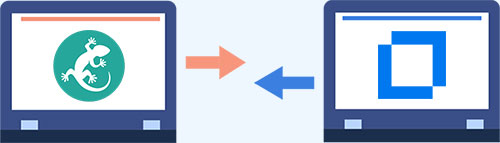
PTC codebeamer : 21.09-SP3, 21.09-SP9, 22.10 LTS, 2.0.0.1
Micro Focus ALM / QC (Formerly known as HP ALM / QC): SaaS: 15.x,
On-Premise: 10.0*, 11.0, 11.5, 11.5x, 12.0, 12.2, 12.5, 12.52, 12.53, 12.55, 12.6, 15.x, 16.x, 17.x
Micro Focus ALM Octane (Formerly known as HP ALM Octane): 12.55.6.79
Improved Quality Management + Accelerated Product Development + Scaled Agile Practices
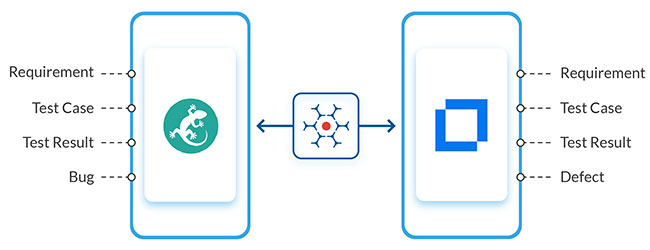
- Trace the requirement breakdown and associated test cases across the project lifecycle
- Get complete context of the business requirement and receive real-time updates when there are changes
- Coordinate on the delivery timelines seamlessly with concurrent updates on changes
- Get full traceability into the Quality Assurance (QA) reports
- Enhance collaboration between the product and QA team
- Reduce repetitive tasks via automation
PTC codebeamer Integration with Micro Focus ALM Use Case
When PTC codebeamer is integrated with Micro Focus ALM (Also known as Micro Focus ALM / QC and Micro Focus ALM Octane) using OpsHub Integration Manager (OIM), the product manager will have real-time insight into the types of defects logged by the Quality Assurance (QA) team, the priorities of these defects, and the overall progress of implementing the requirement.
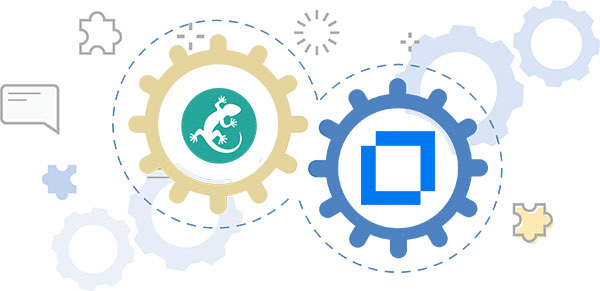
-
01
The product manager creates a ‘business requirement’ in codebeamer, defines its priority as ‘Major’, and adds descriptive comments for the development and QA teams.
-
02
The ‘business requirement’ synchronizes to Micro Focus ALM along with the priority and description.
-
03
Based on this requirement, the QA team writes a ‘test case’ and links it to the corresponding requirement in Micro Focus ALM.
-
04
When the development team completes the requirement, the QA team runs the test case. If the test case fails, the QA team logs a ‘defect’ in Micro Focus ALM.
-
05
The QA team adds further insight into the defect by adding a descriptive comment
-
06
The defect synchronizes as a ‘bug’ in codebeamer along with a link to the requirement
-
07
In codebeamer, the status of the ‘business requirement’ changes to ‘failed’. The related defect also shows up under the associated ‘business requirement’.
-
08
Once the defect is resolved by the development team, the status of the defect is updated in Micro Focus ALM as well as on the codebeamer side.
codebeamer Integration with Micro Focus ALM Through OpsHub Integration Manager
- codebeamer integrates with Micro Focus ALM bidirectionally
- The synchronization ensures all the current and historical data is available to users in near to real-time, in their preferred environment, with full context
- All the requirements from codebeamer automatically sync to Micro Focus ALM, and all the test cases synchronize back to codebeamer from Micro Focus ALM
- Product management team and QA team collaborate from their native tools without losing track of the progress made in the either tool
OpsHub Integration Manager automated support for codebeamer enables teams to achieve higher efficiency and effectiveness along the lifecycle, faster time to market, compliance and enhanced traceability in the cost-effective manner.
Get 30-Minutes FREE Customized Integration Consultation
Why OpsHub Integration Manager?
- Guaranteed data consistency
- Full traceability of requirements
- History preservation in the integrated systems
- Robust failure recovery capabilities
- Built-in conflict resolution between source and target
- Deployment flexibility (On-premise or Cloud)
