Digital.ai TeamForge Integration with PTC’s codebeamer
Successful development projects require efficient requirements management. Inefficient requirements management toolchains can lead to unnecessary costs, limited traceability, low product quality and data silos. In addition, the lack of collaboration between the product and development teams often creates information chaos. Moreover, juggling different versions of requirements in shared folders and emails in the absence of automation makes the whole process inefficient, hampering teams’ productivity.
Ensure gapless traceability, enhanced cross-team collaboration, and transparency by integrating Digital.ai TeamForge (used by the development team) and PTC’s codebeamer (used by the product team) using OpsHub Integration Manager (OIM). With this integration, developers can stay on top of the latest requirements and priorities, while the product manager can keep a comprehensive track of requirements development in real-time in their respective native tools.
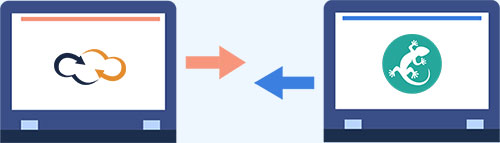
Digital.ai TeamForge: 17.11 to 21.x
PTC’s codebeamer: 21.09-SP3, 21.09-SP9, 22.10 LTS, 2.0.0.1, 2.1.0.0
Realize the True Potential of Lifecycle-wide Traceability, Collaboration, and Efficiency to Deliver Better Products Faster
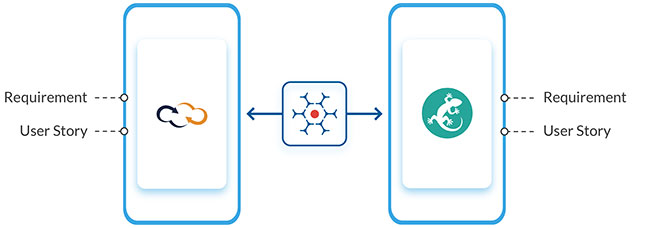
- Ensure comprehensive visibility and end-to-end traceability throughout the development lifecycle by breaking through tool silos.
- Enable better monitoring, reporting, and analysis of the requirements with real-time bi-directional data synchronization between product and development teams in their preferred tools
- Enable teams to leverage the right tools for the job without compromising governance and compliance
- Achieve agility at enterprise scale
Digital.ai TeamForge Integration with PTC’s codebeamer Use Case
All the requirements from codebeamer automatically synchronize to Digital.ai TeamForge and all the details associated with the requirement synchronize back to codebeamer. Therefore, the teams can coordinate better on business requirements.
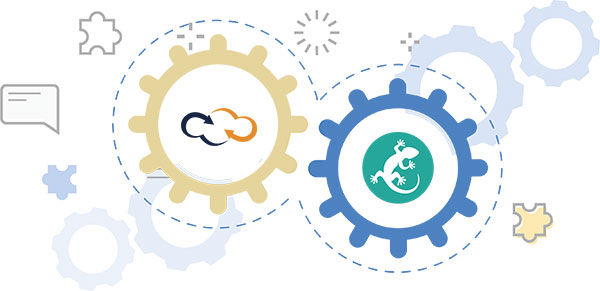
-
01
The product manager creates a “Business Requirement” and its “Sub-Requirement” in codebeamer for the given “Feature” and adds descriptive comments for the development team.
-
02
These (Parent/Child) requirements synchronize to TeamForge as “Requirements” (maintaining the Parent/Child relationship). Therefore, the development team/developer gets direct visibility into the requirements.
-
03
The development team in Teamforge starts planning the “Requirements” and divides them into “User Stories”. These user stories synchronize to codebeamer as “Child” user stories of requirement.
-
04
The development team seeks clarification through “Comment” on the user stories. That comment synchronizes to codebeamer. Subsequently, the product manager clarifies it by adding another comment which synchronizes to TeamForge automatically.
- Thus, the product manager and the development team collaborate effectively for “Feature” clarification.
-
05
The development team starts working on the “Requirement” and marks it as “In Progress”. Moreover, the development team commits against the user stories in TeamForge. The “Commit” details are synchronized back to codebeamer as comments in Child user story.
-
06
The product manager gets direct visibility into the development progress of the requirements.
-
07
Once the work is complete, the development team marks the “Requirement” as “Done”. The updated status synchronizes to the codebeamer, and the product manager can view the accomplished requirements.
Digital.ai TeamForge Integration with PTC’s codebeamer Using OpsHub Integration Manager
- Data from TeamForge and codebeamer is bidirectionally synchronized in real-time to provide users with historical as well as current data
- Product and engineering teams can remain on the same page and work from a centralized source of truth without moving between systems
- Automation replaces manual intervention, fostering teams’ productivity and efficiency
- Reduces time-to-value and enables wiser and faster decision making
OpsHub Integration Manager support for Digital.ai TeamForge with 60+ tools in the ALM and DevOps space enables enterprise-grade collaboration and transparency across the best of breed tooling environment to deliver greater business value.
Get 30-Minutes FREE Customized Integration Consultation
Why OpsHub Integration Manager?
- Guaranteed data consistency
- Full traceability of requirements
- History preservation in the integrated systems
- Robust failure recovery capabilities
- Built-in conflict resolution between source and target
- Deployment flexibility (On-premise or Cloud)
