TeamForge Integration with Aras
Product managers and developers often face challenges while connecting development lifecycles in today’s multi-tool, hybrid and complex ecosystem. Integrating requirements and ensuring accurate change management and traceability are essential to unify ALM and PLM tools. Integrating TeamForge and Aras with OpsHub Integration Manager (OIM) helps developers and product managers gain immediate visibility into the requirement updates, customer priorities and status updates. OIM helps connect ALM and PLM teams with a collaborative, agile, unified ecosystem for product managers and developers.
TeamForge : 17.11 to 21.x
Aras : 11.0 SP9, 11.0 SP11, 11.0 SP12. From 12.0 to 12.0 SP9
Optimize Costs and Align Business and Operational Goals
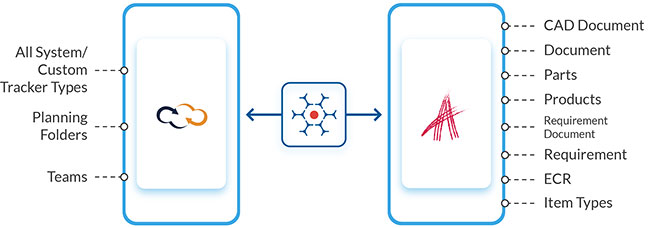
- Product management and development teams work in conjunction with each other effortlessly in their systems of choice
- Streamline the product development lifecycle to reduce time-to-market
- Minimum user involvement due to automated data transfer
- Full context of the customer requirements and development details to the respective teams in real-time
TeamForge Integration with Aras Use Case
OpsHub Integration Manager (OIM) integrates TeamForge and Aras bi-directionally. At any point, stakeholders using these systems have complete view into all data. As a result, they can collectively review requirements, exchange comments, and take informed decisions in real-time.
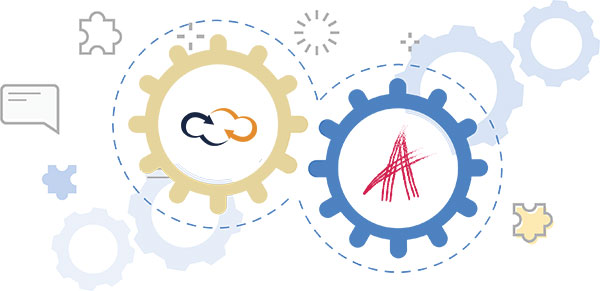
-
01
The product manager creates a “Feature” in Aras. This feature gets synchronized to the TeamForge server as “Feature” so that the development team gets visibility into the feature.
-
02
The development team in TeamForge starts planning for the “Feature” and seeks clarifications through “Comment”. That comment synchronizes to Aras. Finally, the product manager clarifies it through a comment on the feature. Subsequently, that comment synchronizes to the feature in TeamForge.
- Thus, the product manager and the development team collaborate effectively on “Feature” clarification.
-
03
The development team in TeamForge breaks the “Feature” into “User Stories”. The user stories get synchronized to Aras and are linked to its feature.
-
04
The development team starts working on the “User Stories” and marks their status as “In-Progress”. The status of user stories in Aras also changes to “In-Progress” accordingly. As a result, the product manager can track the progress of the user stories and the feature.
-
05
The development team marks the stories’ status as “Completed” in TeamForge once the task is complete. The status of the story in Aras also changes to “Completed”.
-
06
Once all the “User Stories” of a “Feature” is complete, the development team marks the status of the feature as “Completed”. The status of the “Portfolio Item” in Aras also changes to “Completed”.
TeamForge Integration with Aras Using OpsHub Integration Manager
- Bi-directional synchronization of all data between TeamForge and Aras ensures that all current and historical data is available to users across systems in real-time
- Accelerates the “create to close” process across the development ecosystem with end-to-end visibility
- Increases ROI with better management of business requirements
- Enables traceability of work items throughout all phases of the product lifecycle
- Reduces IT costs
OpsHub Integration Manager support for TeamForge with 60+ tools in the ALM and DevOps space enables enterprise-grade collaboration and transparency across the best of breed tooling environment to deliver greater business value.
Get 30-Minutes FREE Customized Integration Consultation
Why OpsHub Integration Manager?
- Guaranteed data consistency
- Full traceability of requirements
- History preservation in the integrated systems
- Robust failure recovery capabilities
- Built-in conflict resolution between source and target
- Deployment flexibility (On-premise or Cloud)
