Data Discovery Utility
About Utility
This utility is used to get the work item details, Version Control Changeset details, template mismatch details, and user mismatch details. These details will help us to estimate the migration duration.
- Prerequisites for Utility:
.Net Framework 4.0 or above (You can download it from here) - Data Calculation Areas:
- Work item Calculation
- Get work item count and revision count of each work item type, and test entities of each selected project.
- Version Control Changeset Calculation
- Get a total number of changesets and total number of labels of each selected project.
- Process Template Mismatch Between Source and Target Projects
- Find the process template mismatch between two same–named projects of source and target endpoints.
- Find the User Difference
- Find total users in source and target and if the count of users is different in source and target, find user differences.
Steps to Run the Utility:
Step 1
Start the Utility:
To start the utility, you need to run the DiscoveryUtilityUI.exe file from the utility extracted folder. This will open a EULA [End User License Agreement] screen.
To start the utility, you need to run the DiscoveryUtilityUI.exe file from the utility extracted folder. This will open a EULA [End User License Agreement] screen.
Step 2
Read and Accept the EULA:
Read the license details and accept the same by clicking the option, I accept the terms and conditions mentioned above. Once the EULA is accepted, the next screen appears.
Read the license details and accept the same by clicking the option, I accept the terms and conditions mentioned above. Once the EULA is accepted, the next screen appears.
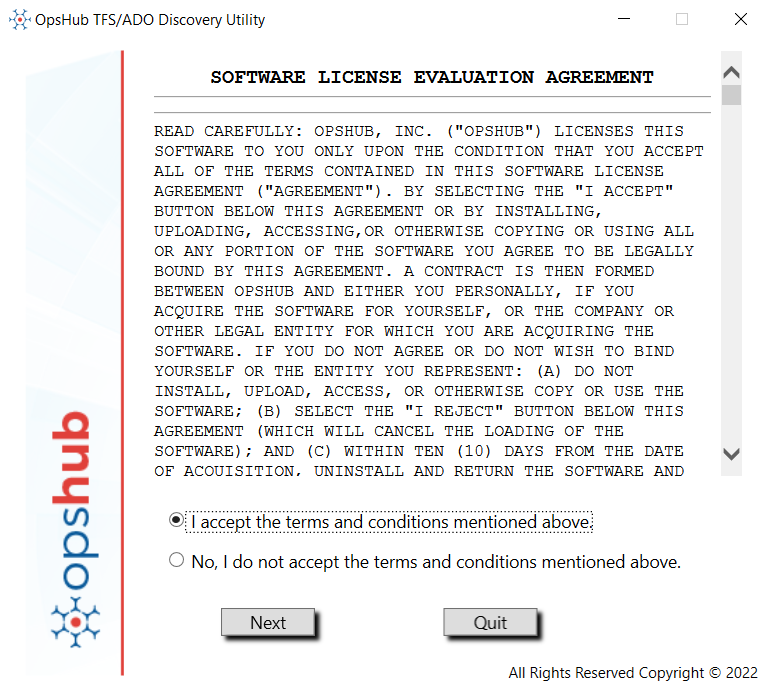
Step 3
Select the Analyzing Purpose:
Here you will need to select the purpose behind analyzing the data for:
Here you will need to select the purpose behind analyzing the data for:
- Data size: This option will collect the size related information, i.e., number of users, number of entities, number of revisions, number of changesets, number of labels.
- Configuration data: This option collects information that will help in configuring migration/integration. It collects all the information gathered in Data size option. Additionally, other information like, project template and field details will also be gathered.
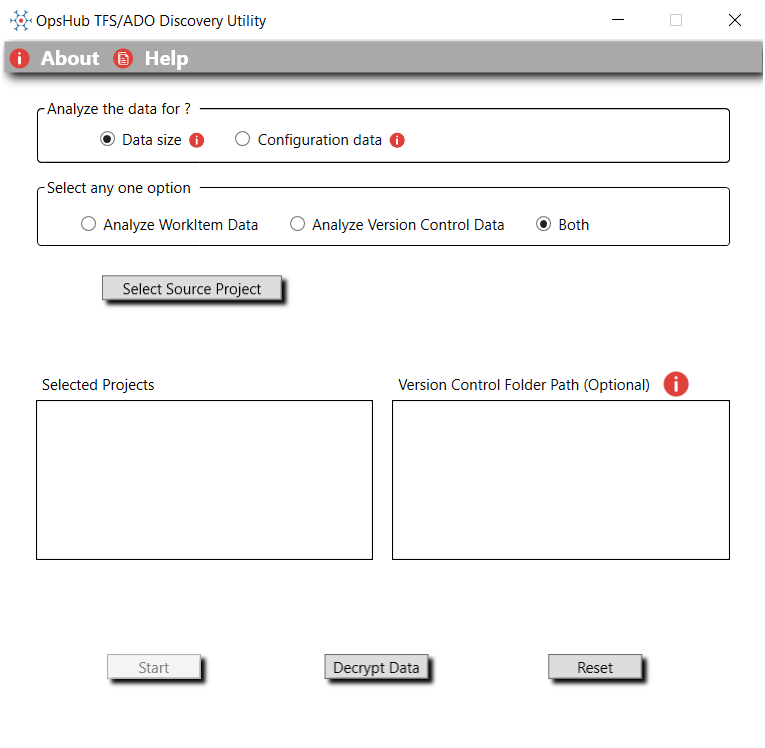
Step 4
Select the Option to Gather the Data from the Given Team Foundation Server/Azure DevOps Projects:
- Analyze Work Item Data: Gets revision count and test entities data of the selected options given above for analyzing purpose on the provided projects.
- Analyze Version Control Data: Gets changeset count and label count of the selected options given above for analyzing purpose on provided projects (provided paths)
- Both: Gets both Work item Data and Version Control Data.
Step 5
Add Source Projects:
- Provide the Team Foundation Server/Azure DevOps instance details and project details that need to be taken as source endpoint by clicking Select Source Project
- Add the source Team Foundation Server/Azure DevOps instance details and select the projects.
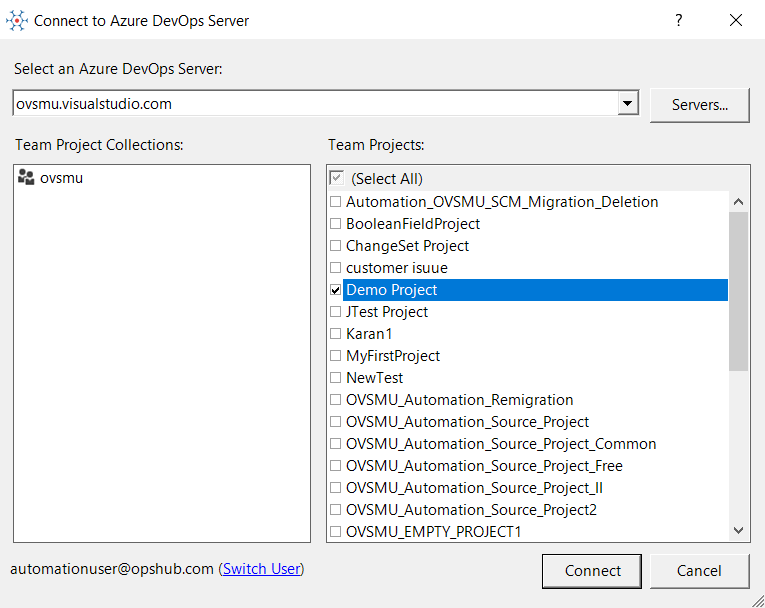
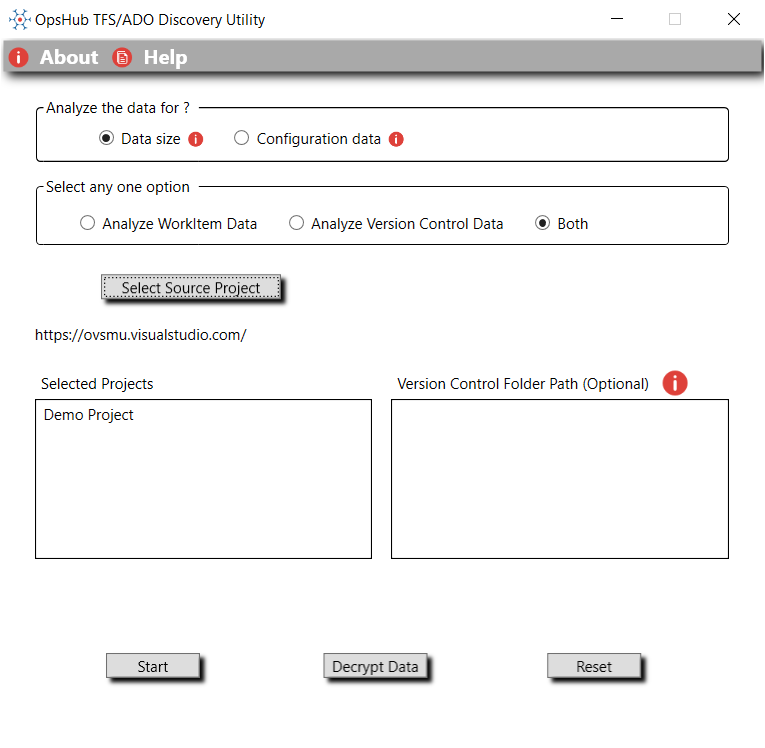
Step 6
Add Target Collection [Optional]
- Provide Target Collection, only when there is a need to find the template mismatch and the user difference between the source and target projects when analyzing for configuration data.
- Provide the Team Foundation Server/Azure DevOps instance details and project collections details that need to be taken as target endpoint by clicking the Select Target Collection button.
- Add the target, Team Foundation Server/Azure DevOps details, and select the projects.
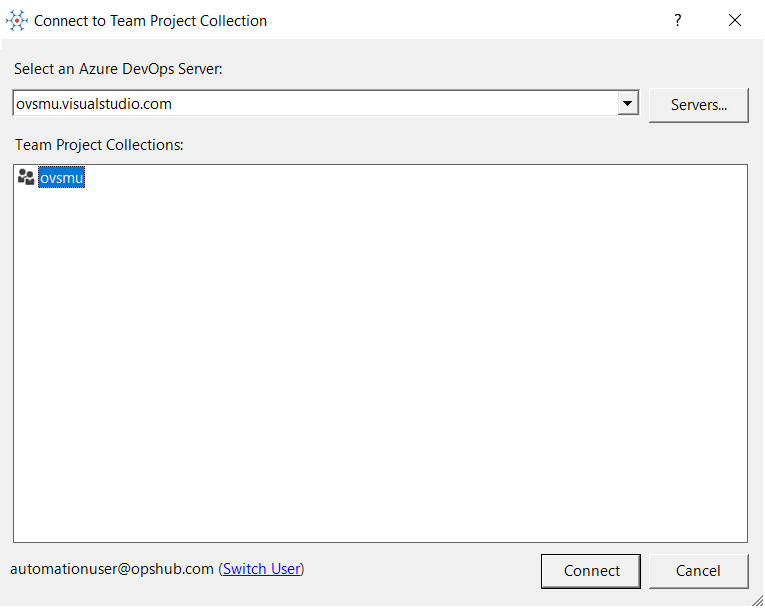
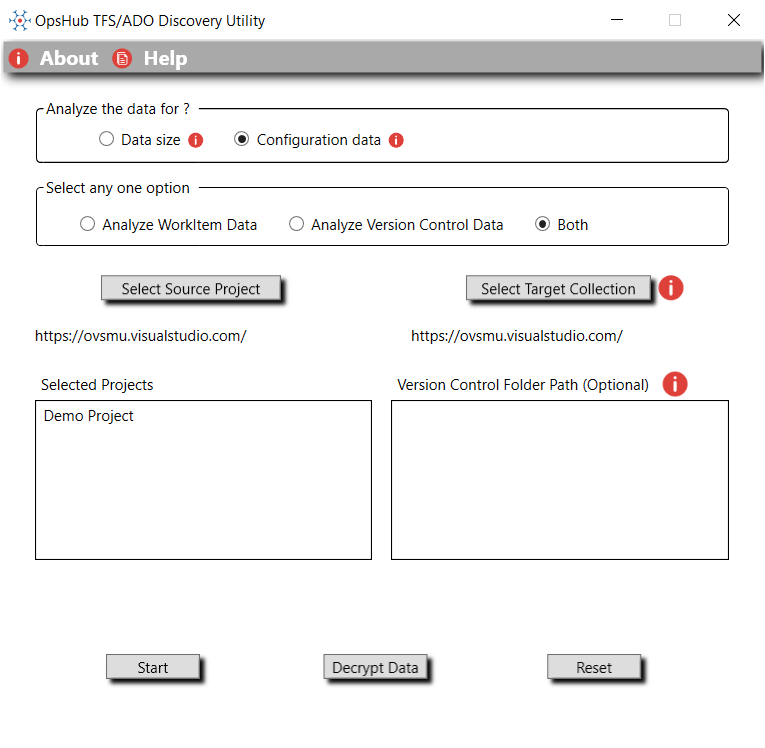
Step 7
Provide Version Control Folder Paths [Optional]
- Provide Version Control Folder Paths, only when there is a need to find the Version Control information for specific folders.
- Mention the comma separated full paths of the folders for analyzing Version Control.
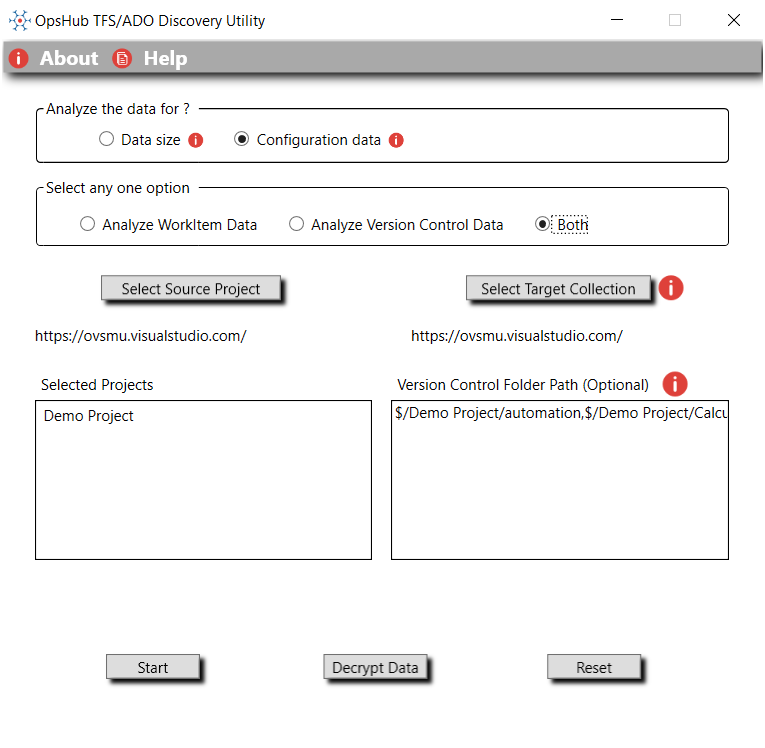
Step 8
Running the Analyzer:
- To run the analyzer for the provided projects and provided options, click Start. This will start calculating data based on the provided details of projects and selected options.
Note: Data gathering takes time based on projects you have selected, so please wait until the success message or error message box is displayed. If you want to stop the process, click Cancel
- Once the analysis is completed, you will be notified via an output message mentioning that the calculation process is completed. A file will be created and the path containing the information will be displayed as well.
- Please find the generated zip file and send that file to sales@opshub.com
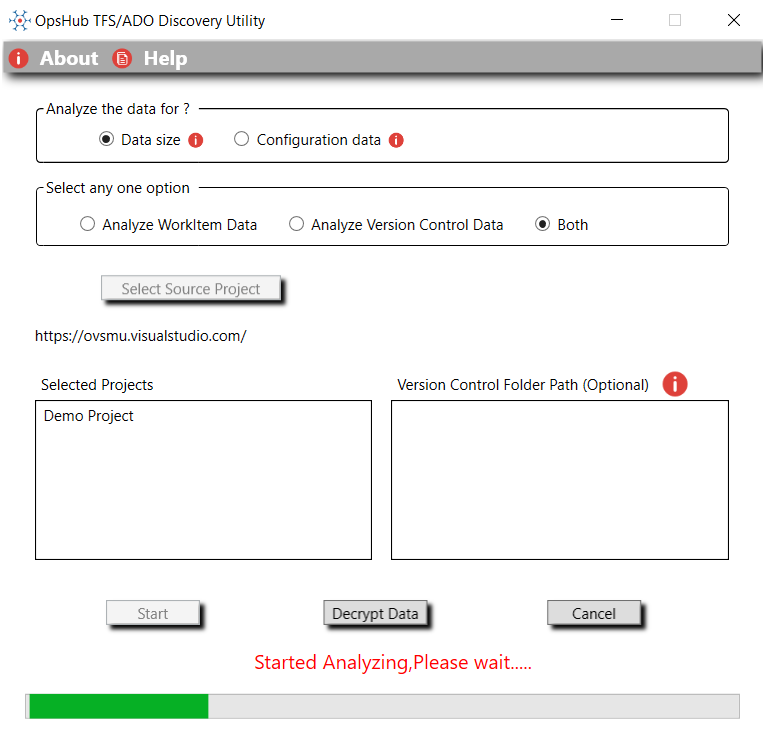
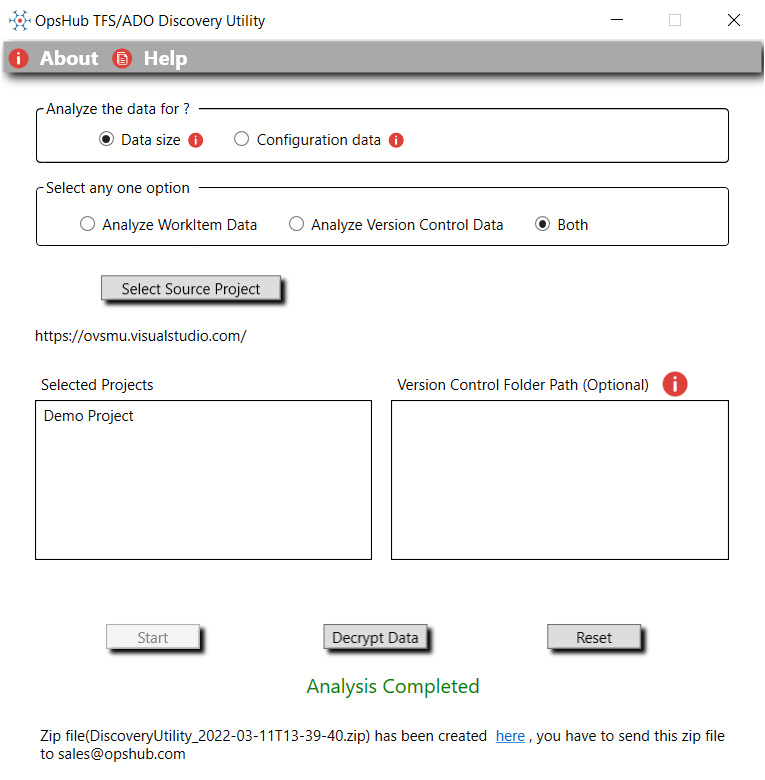
Overall Notes:
Overall Notes: Gathering data with this Utility for Team Foundation Server/Azure DevOps projects will help in estimating the migration duration and provide the details about the complexity of the migration.