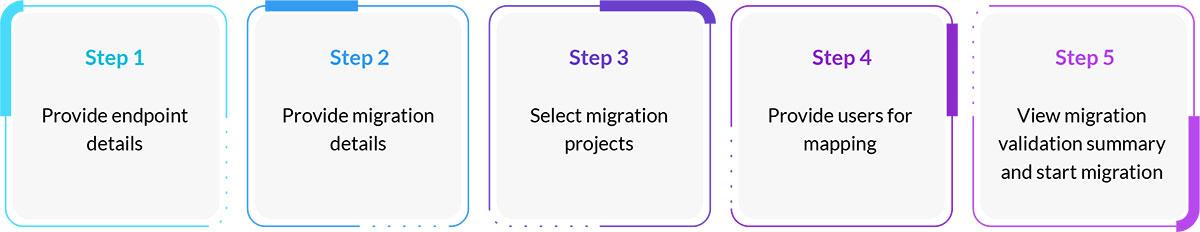Video Transcript
For enterprises on their digital transformation journey, there comes a point when migration becomes essential for the adoption of new tools and processes.
Migrating within the Azure DevOps landscape can be a tricky business.
– Should you compromise on system’s availability, downtime, and employee productivity?
– Can you preserve institutional knowledge and historical data across source and target systems?
With Zero Downtime, High-Fidelity approach to Azure DevOps migration, you can seamlessly migrate data without leaving any data behind or compromising on productivity.
OpsHub Migrator for Microsoft Azure DevOps (OM4ADO) ensures complete, cost-effective, and secure data migration between all combinations of Azure DevOps Server & Services with:
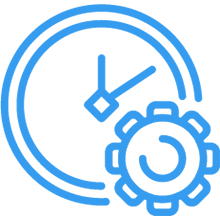
No Downtime
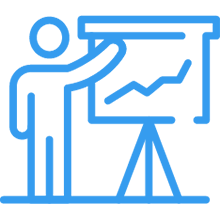
Complete context
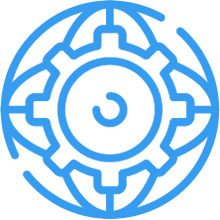
Failure management and recovery

Full traceability
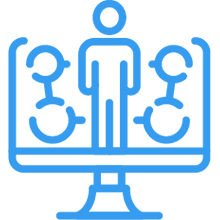
Provision to re-run delta sync changes
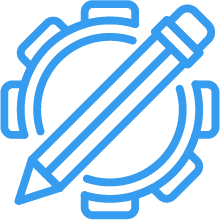
Full flexibility for organizations to choose a cut-over time
OM4ADO is an intuitive UI based tool for migration that preserves cross-project linkages. It seamlessly migrates projects within the Azure DevOps ecosystem.
- Supports migration of all Work Items, Test Entities (Test Case, Test Suite, Test Plan, Test Result, Test Run) Area, and Iteration, etc.
- Supports migration of TFVC information and history.
- Supports migration of Dashboard, Query, Widget, Pipelines, User permissions, Groups and Teams.
- Supports the 2010, 2012, 2013, 2015, 2018, 2019, and 2020, 2022 versions of Azure DevOps Server.
- Supports all versions of Azure DevOps Services.
OpsHub Migrator for Microsoft Azure DevOps Installation
To install OpsHub Migrator for Microsoft Azure DevOps, here are a few pre-requisites to keep in mind:
- Min 8GB RAM
- Windows Operating System 2008 R2 & Above (64bit)
- 2X The Total DB Size Of Repositories
- 50GB Disk Space Required For Work Item Migration Only
- .NET Framework 4.7.2 & Above
1. Click on the installer file to run the installation.
2. Once the setup wizard appears, click on Next to view the software agreement. Read the software agreement and acknowledge the same if you agree. Click on Next to select the installation path for this application.
3. If you are a first-time user, select – new registration from the options and proceed to fill in details such as name, company name, email address, and other details. Once all details are filled, click on Next to receive the verification code on your registered email address. In case you don’t receive the code in your inbox, make sure to check your spam mailbox for the same. Copy the code and paste the same in the verification code field.
4. Click on Next to choose the database type according to your requirement. As of now, OM4ADO supports four different database types, HSQL, MySQL, Oracle and MS SQL (Microsoft Sequel Server). However, HSQL is not recommended for production grade migration.
5. Once the selection is complete, click on Next to finally start the installation. Once the installation is complete, you can choose to create a shortcut for the application. Finally, click on Done to apply the changes.
6. To migrate projects – start the OM4ADO application from your start menu.
7. If you wish to learn about the OM4ADO version, click on About.
Migration Demo
Let us see how we migrate from Azure DevOps to Azure DevOps Services using OM4ADO in five simple steps:
- Click on New Migration and enter the Azure DevOps Server parameter as the source endpoint and Azure DevOps Service parameter as the target endpoint
- You can also migrate Azure DevOps Server to Azure DevOps Server/Services or any combination of the two instances. You do not need to upgrade your existing Azure DevOps Server and can directly migrate from existing version whether it is 2010, 2012, 2013, 2015, 2017, 2018, 2019, 2020, and 2022 to Azure DevOps Server or Services
- After clicking on Next, select the data you wish to migrate. There are multiple options such as work items, version control with labels, area and iteration, query, dashboard, and widgets available for you to sync, you can choose as per your requirement
- Now, select the projects you to migrate. You can select multiple projects at a time, but make sure to have the same project name & template at both endpoints, else you will see a warning reflecting at the bottom of the screen.
- If the target instance doesn’t reflect the same project template, you can create the project with the same template and name
- To map, select users from the Azure DevOps Server to Azure DevOps Services. This will help in impersonating users at fields like Assigned to, Created by, Changed by, etc
- OM4ADO will map the users automatically where the display names are same between the two systems. You can also carry out bulk-mapping of users by importing and exporting information with an excel as shown in the video
- By clicking on Next, the OM4ADO tool will validate the differences between source & target process templates. If there is any mismatch, it will display the mismatch on the screen. Once the validation is complete, click on Finish and tool will automatically create the configuration
- Once the configuration is complete, click on Yes to begin the migration. While the migration is happening, you can continue using your source endpoint
- Incremental changes made in the source system during the migration will get synchronized automatically in your target endpoint (Azure DevOps Services in this case)
- Finally, to check the status of on-going migrations, click on View Migrations
Note: OM4ADO also provides a flexible cutover by allowing users to sync additional delta to target after the migration is complete.
Eliminate cumbersome and error-prone manual migration and opt for a highly automated, industrialized, and full-fidelity migration approach with OpsHub Migrator for Microsoft Azure DevOps (OM4ADO).