How to Migrate from IBM DOORS to DOORS Next Generation (NG)
It is imperative for enterprises today to capture, trace, analyze, and manage changes to requirements while being compliant with industry regulations and standards. To meet these needs, enterprises are shifting from legacy requirement management systems such as DOORS to modern, scalable requirement management solutions such as DOORS Next Generation, which have advanced features such as web-based user interface, structured reporting capabilities, cloud-based deployment, and wonderful data visualization features. OpsHub Migration Manager is the only solution currently available in the market that enables data migration between DOORS to DOORS Next Generation with complete history & context and zero system downtime.
In this blog, we will discuss the major challenges that enterprises face when they decide to migrate to DOORS Next Generation and how OpsHub Migration Manager helps them in migrating from DOORS to DOORS Next Generation in more than one way.
The following features in DOORS Next Generation help enterprises achieve agility, collaboration, and traceability in their product delivery ecosystem.
- Modern web-based user interface and shared user administration
- Multiple deployment options such as customer cloud or public cloud deployment
- Data visualization features that help users in faster decision making
- Jazz reporting service that addresses all traceability and compliance needs
Challenges in adopting DOORS Next Generation
Enterprises that decide to move from DOORS to DOORS Next Generation mostly hit a roadblock because the migration solution from IBM that facilitates unidirectional migration between these systems comes with two big limitations.
- Need to keep DOORS online for historical data and audit trails: The migration solution doesn’t support the migration of audit trail and historical data to DOORS Next Generation. This means that the users will always have to maintain DOORS as an archival system and their productivity will be impacted if the DOORS system goes down at any point in time.
- Lack of support for DXL scripts: As the existing DXL scripts from DOORS can’t be used in DOORS Next Generation, users need to redefine entire compliance and reporting structure in DOORS Next Generation all over again.
Now, recreating the compliance ecosystem is very expensive & time-consuming and retaining the DXL-based compliance ecosystem is not viable as this solution offers only one-way migration.
No enterprise today wants to put its human resources and systems on downtime due to huge cost implications. Also, with traceability of data becoming a critical compliance need in most industries, enterprises can’t afford to take chance with the history and audit trail of data in their ecosystem.
Migration Using OpsHub Migration Manager
By using OpsHub Migration Manager, DOORS users can migrate to DOORS Next Generation without any system downtime and with complete context. There are two ways in which OpsHub Migration Manager facilitates DOORS to DOORS Next Generation migration.
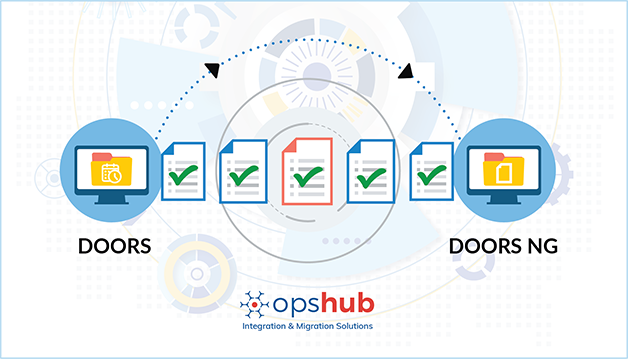
Migration Option 1 Using OpsHub Migration Manager
OpsHub Migration Manager (OMM) helps migrate data between DOORS and DOORS Next Generation with a complete audit trail and history along with other artifacts. OMM can fully migrate all audit trails and history along with other artifacts online to DOORS Next Generation in an instantaneous or a phased manner.
Choosing this method has following advantages:
- Clean and complete migration of entire data with complete context to DOORS Next Generation
- No further investment on maintenance and infrastructure for DOORS
- Migration without any system downtime
Migration Option 2 Using OpsHub Migration Manager
In situations where customers use DXL scripts for compliance and reporting purposes, OpsHub Migration Manager can first migrate all data with history and audit trails to DOORS Next Generation and then create a bi-directional sync between DOORS and DOORS Next Generation to always keep the data same in both the systems.
Choosing this method has following advantages:
- Continue using DXL scripts on DOORS for compliance & reporting purposes
- Access to advanced visualization in DOORS Next Generation
- Access to complete historical data from DOORS Next Generation
- Expensive recreation of compliance & reporting framework not needed
To learn more about DOORS to DOORS Next Generation migration or request a live demonstration, fill the form here.

Comments
Leave a comment